Computer and Technology Help Videos
Mediacom‘s Connect2Compete low-cost internet program has increased its speed to 25 megabits per second (Mbps). Qualifying families who subscribe before May 15, 2020 will receive 60 days of complimentary Mediacom internet access, with a cost of $9.95/month thereafter. There is no deposit, no contract, no installation fees, no equipment rental fees, and the Wi-Fi modem will be given via no-cost lease. Apply by calling 855-904-2225 or online: https://mediacomc2c.com/apply.aspx
Qualifications:
- At least one student in grades k-12 living at home
- At least one student qualifies for free or reduced-price school lunch
- Family is not a current Mediacom internet customer and have NOT subscribed to their internet services in the past 90 days
- Family does not have an outstanding Mediacom bill or unreturned Mediacom equipment
Check out the videos and links below to help you with technology assistance. Contact your child’s teacher if you are having difficulty accessing online learning or your computer is not working correctly.
Staff are working to be a resource for each family, please anticipate return communication within 24 hrs. Monday-Friday. Responses on weekends may be longer depending on teacher availability.
Below you will find helpful videos for computers at home and from school. Click here to access the elementary student resources http://elementarystudentresources.dmschools.org/
Check out this document to find answers to Frequently Asked Questions regarding technology assistance. https://livedmpsk12ia-my.sharepoint.com/:w:/g/personal/shelby_suits_dmschools_org/ESH8ivbEL9JLmNytvr39mtABXgmrU5pS0qxZmXId8IfSlg?e=ymjPn3
This video shows how to connect a computer to a wireless internet connection.
The following videos will be helpful to access the online learning programs on a computer from school.
This video shows how to log into a student’s school computer.
This video shows how to get on Canvas on a school computer.
This video shows how to get on Teams on a school computer.
The following videos will be helpful for accessing online learning programs from a home computer or tablet.
This video shows how to get on Canvas.
This video shows how to get on Teams.
Check out the following link to find more information about the DMPS@Home Distance Learning https://www.dmschools.org/onlinelearning/’
Click on the following link to find a quick guide to the Canvas online learning program. https://www.dmschools.org/onlinelearning/quick-guide-to-canvas/
This video shows a student view of the Canvas online learning.